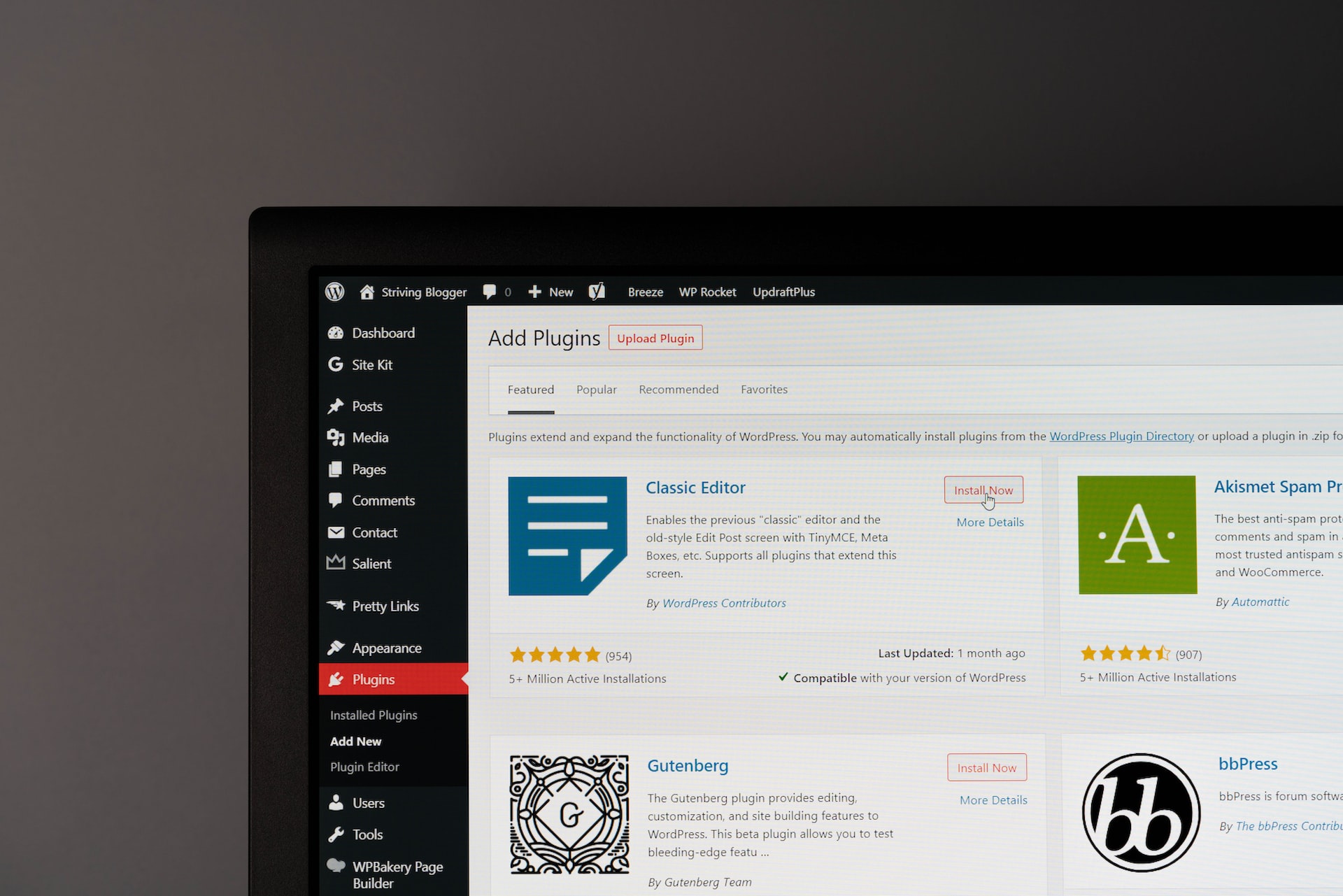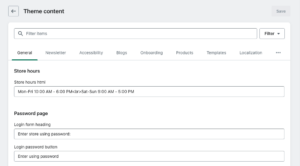If you’re using WordPress, you’re probably already aware of the vast number of plugins available. These plugins can help you do everything from optimizing your website for search engines to adding a custom contact form. However, with so many choices, it can feel impossible to determine which plugins are worth installing. In this blog post, we’ll take a look at how to pick the best WordPress plugins for your needs.
Plugin Compatibility and Updates
When choosing a WordPress plugin, it’s important to ensure that it’s compatible with your version of WordPress and your other plugins. Outdated plugins can cause security vulnerabilities, slow down your website, or even crash your site. Additionally, you’ll want to make sure that the plugin you choose is actively updated. Developers update plugins to patch security issues, fix bugs, and add new features. A plugin that hasn’t been updated in a long time may no longer work correctly or may have vulnerabilities that could be exploited. Incompatible plugins can crash your site so it’s a great idea to test them out on a staging or dev site before going live!
Related post: How to pick a good theme for your WordPress site
Evaluating Plugin Reviews and Ratings
Another great way to determine if a plugin is worth your time is to look at its reviews and ratings. These can give you an idea of how well the plugin works and whether other users have had positive experiences with it. You can find reviews and ratings by searching for the plugin in the WordPress plugin repository. Be sure to read through the reviews carefully, paying attention to any recurring issues or complaints.
Functionality
Before installing a plugin, make sure you understand what it does and whether you really need it. Installing too many plugins can slow down your website, so it’s important to only install what you really need. Additionally, some plugins may overlap in functionality, so it’s important to choose the one that best fits your needs. If you’re not sure whether a plugin is right for you, consider testing it on a staging site before installing it on your live site.
WordPress Plugin Pricing
Many WordPress plugins are available for free, but some more advanced or specialized plugins may require a one-time or recurring fee. When considering paid plugins, it’s important to weigh the cost against the potential benefits. Make sure the plugin offers features that are essential to your website and that the cost fits within your budget. Additionally, be aware of any subscription fees or renewal costs, as these can add up over time. If you’re unsure about a plugin’s pricing, look for reviews or contact the developer directly to ask for more information.
Conclusion
Choosing the right WordPress plugins can be overwhelming, but by considering compatibility, reviews and ratings, pricing, and functionality, you can make the process easier. Remember to only install what you need and to test plugins before installing them on your live site. By being selective and careful in your choices, you can ensure that your website runs smoothly and securely.