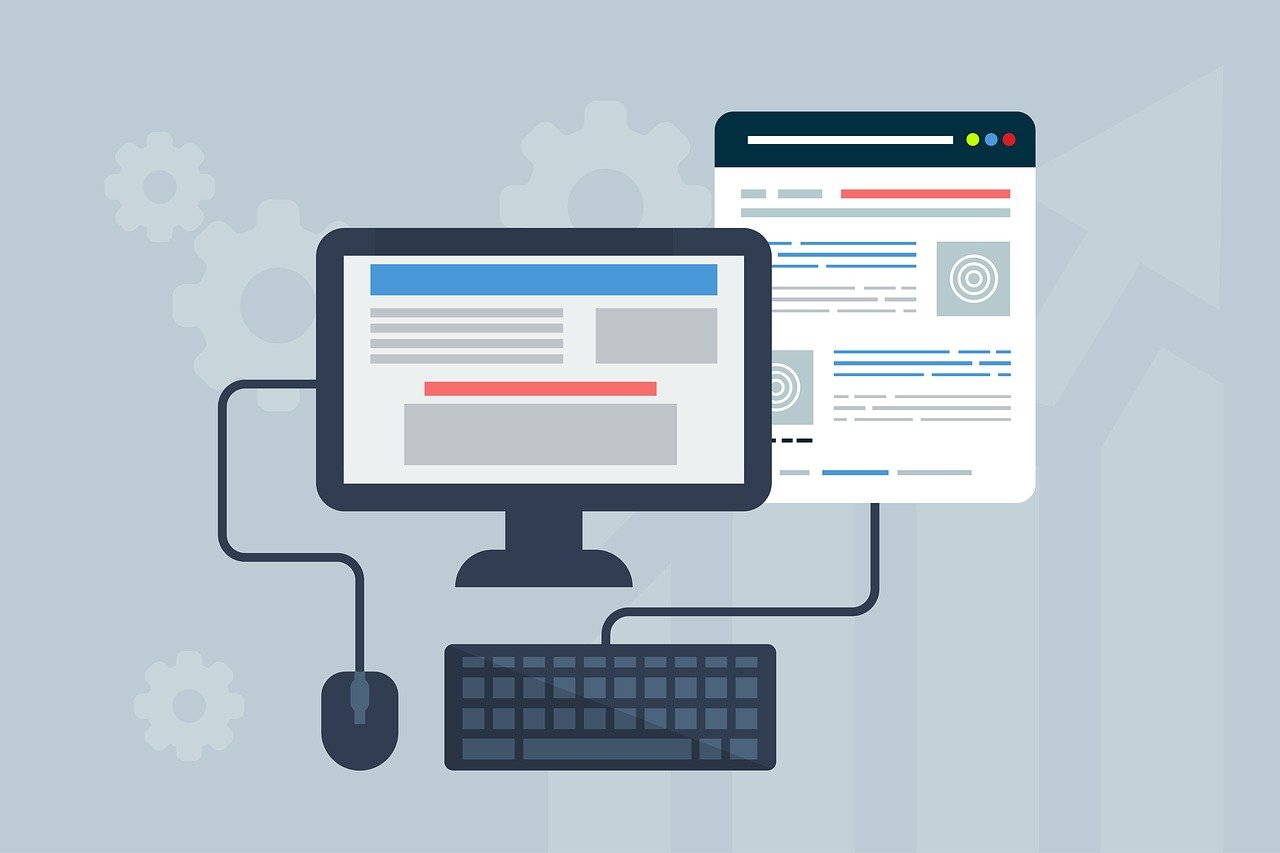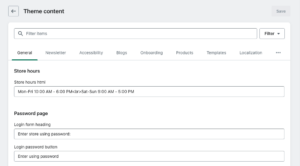When it comes to developing a WordPress site, it’s important to have a safe and secure testing environment. This is where a staging site comes in handy, which is essentially a clone of your live site where you can test changes, plugins, and themes without affecting your live site. In this blog post, we’ll discuss the big benefits of WordPress staging site in development.
Improved Testing and Debugging

The primary benefit of using a WordPress staging site is that it allows you to test and debug changes before pushing them live. This means you can experiment with different themes, plugins, and configurations without affecting your live site (also known as a production site). By testing on a staging site, you can identify and fix any issues before they become a problem for your visitors. This can be especially important for larger sites that receive a lot of traffic, as any problems could have a significant impact on user experience and engagement.
Additionally, if you run an e-commerce site, it is critical that everything works as it should, as any problems could result in lost sales and revenue. Whether you are running a small blog or a large e-commerce site, you want to be confident that everything is working as it should before you roll out your changes to the public. A WordPress staging site can help you achieve your goals and provide a better experience for your visitors.
Related Post: How to Pick the Best WordPress Plugins for Your Site
Creative Design Sandbox
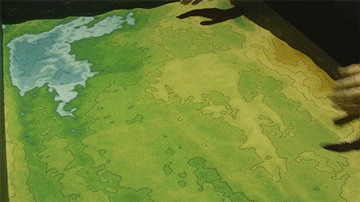
Using a WordPress staging site as a design sandbox can be a game-changer for website designers and development teams. It allows designers and developers to experiment with different layouts, color schemes, typography, and other design elements without the fear of breaking the live site. With a staging site, you can create a simulated environment that mimics your live site, enabling you to try out new design concepts and see how they would look and function in a real-world scenario and let your imagination run wild.
This approach also allows you to test the impact of any changes you make on the user experience (UX) and user interface (UI) of your site. You can see how your new designs affect the site’s overall navigation, user engagement, and conversion rates, and make any necessary adjustments before pushing them to the live site. This can help you ensure that your site remains intuitive and user-friendly, which is essential for keeping visitors on your site and driving conversions.
Increased Collaboration and Communication

Another benefit of using a staging site is it promotes collaboration and communication between team members.With a staging site, team members are able to work together more efficiently and effectively, leading to faster development times and better results.
One of the key advantages of a staging site is that it allows multiple developers to work on different features or updates simultaneously, without fear of causing conflicts or errors. This not only saves time, but also reduces the likelihood of mistakes being made.
Furthermore, a staging site provides a space for team members to review and leave feedback on each other’s work. This can be especially helpful when working on complex projects, as it allows for a fresh set of eyes to catch any issues or suggest improvements.
Enhanced Security and Peace of Mind

Security is a top concern for any website owner, and a staging site can play an important role in keeping your WordPress site secure. By testing changes on a staging site, you can identify and patch potential security vulnerabilities before they can be exploited on your live site.
One of the biggest benefits of using a staging site for security purposes is that it allows you to test changes in an isolated environment. This means that if there are any security issues with your changes, they won’t affect your live site or put it at risk. Instead, you can identify and address these issues before pushing any changes to the live site.
Another advantage of using a staging site for security is that it allows you to test different security measures and configurations without impacting your live site. For example, you can test different security plugins or configurations on your staging site to see how they impact your site’s performance and functionality. This can help you find the right combination of security measures to protect your site without sacrificing usability or performance.
Using a staging site for security can also help you stay up-to-date with the latest security patches and updates. By testing updates on a staging site first, you can ensure that they won’t cause any issues or conflicts with your existing site before applying them to the live site.
Overall, a staging site can help improve the security of your WordPress site by allowing you to test changes in an isolated environment, try out different security measures and configurations, and stay up-to-date with the latest security patches and updates. This can ultimately save you time and money in the long run by preventing costly security breaches and ensuring the ongoing security of your site.
How to: How to create a WordPress staging site
Conclusion
In conclusion, using a staging site for WordPress development has numerous benefits, including improved testing and debugging, increased collaboration and communication, and enhanced security and peace of mind. By incorporating a staging site into your development process, you can ensure that your live site is stable, secure, and functioning properly for your visitors. So, if you haven’t already, now is the time to start using a staging site for your WordPress development projects.